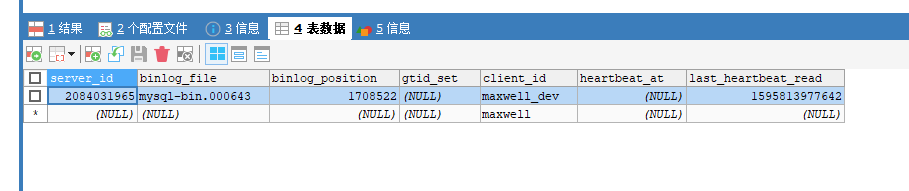使用maxwell实时同步mysql数据到消息队列(rabbitMQ)
maxwell(麦克斯韦)官网:http://maxwells-daemon.io/
配置mysql
需要mysql开启binlog,而binlog默认是关闭的,需要开启,并且为了保证同步数据的一致性,使用的日志格式为row-based replication(RBR),新建或修改my.conf开启binlog。
1 2 3 4
| [mysqld] log-bin=mysql-bin #添加这一行就ok binlog-format=ROW #选择row模式 server_id=1 #随机指定一个不能和其他集群中机器重名的字符串,如果只有一台机器,那就可以随便指定了
|
重启mysql, 查询是否已开启bin
1
| show variables like '%log_bin%'
|
| Variable_name |
value |
| log_bin |
on |
| sql_log_bin |
on |
配置jdk环境(略)
安装Maxwell
在https://github.com/zendesk/maxwell/releases这里下载对应版本。
解压,修改config.properties.example为config.properties,然后根据自己的实际情况修改配置
配置rabbitMQ环境
配置maxwell发送消息到rabbitMQ
修改maxwell的config.properties
1 2 3 4 5 6 7 8 9 10 11 12 13 14 15 16 17 18 19 20 21 22 23 24 25 26 27 28 29 30 31 32 33 34 35 36 37 38 39 40 41
| # tl;dr config 生产环境配置为info级别 log_level=DEBUG producer=rabbitmq # mysql login info, mysql用户必须拥有读取binlog权限和新建库表的权限 host=127.0.0.1 user=user password=pwd output_nulls=true # options to pass into the jdbc connection, given as opt=val&opt2=val2 #jdbc_options=opt1=100&opt2=hello jdbc_options=autoReconnet=true #需要同步的数据库,表,及不包含的字段 #filter=exclude: *.*, include: foo.*, include: bar.baz filter=exclude: *.*,include: minifanka.* #replica_server_id 和 client_id 唯一标示,用于集群部署 replica_server_id=64 client_id=maxwell_dev metrics_type=http metrics_slf4j_interval=60 http_port=8111 http_diagnostic=true # default false #rabbitmq rabbitmq_host=10.255.200.161 rabbitmq_port=5672 rabbitmq_user=admin rabbitmq_pass=admin123 rabbitmq_virtual_host=/ rabbitmq_exchange=maxwell rabbitmq_exchange_type=topic rabbitmq_exchange_durable=false rabbitmq_exchange_autodelete=false rabbitmq_routing_key_template=%db%.%table% rabbitmq_message_persistent=false rabbitmq_declare_exchange=true
|
启动maxwell
启动成功后,会自动生成maxwell库,该库记录了maxwell同步的状态,最后一次同步的id等等信息,在主库失败或同步异常后,只要maxwell库存在,下次同步会根据最后一次同步的id。
rabbitMQ控制台中会自动创建名称为maxwell的exchange(该exchange为config.properties中配置的)
新建Queue并绑定exchange,并设置routingkey为%db%.%table%(该routingkey为config.properties中配置)
可以使用rabbitmqctl 创建队列,交换机
1
| rabbitmqctl eval 'rabbit_exchange:declare({resource, <<"test">>, exchange, <<"ac.exchange.alarm">>}, direct, true, false, false, []).'
|
1
| rabbitmqctl eval 'rabbit_amqqueue:declare({resource, <<"test">>, queue, <<"ac.queue.alarm">>}, true, false, [], none).'
|
1
| rabbitmqctl eval 'rabbit_binding:add({binding, {resource, <<"test">>, exchange, <<"ac.exchange.alarm">>}, <<"ac.routing.key.alarm">>, {resource, <<"test">>, queue, <<"ac.queue.alarm">>}, []}).'
|
这三条命令执行后的最终结果是:在 test 虚拟主机下创建了 direct 类型的,持久化的,名为 ac.exchange.alarm 的exchange,创建了持久化的,名为 ac.queue.alarm 的queue,该队列以 ac.routing.key.alarm 的routing key绑定到了 ac.exchange.alarm 这个exchange上。其他参数为默认值.
MQ消费端
新建一个MaxwellData,接收数据
1 2 3 4 5 6 7 8 9 10 11 12 13 14 15 16 17 18 19 20 21 22 23 24 25 26 27 28 29 30 31 32 33 34 35 36 37 38 39 40 41 42 43 44 45 46 47 48 49 50
| public class MaxwellData implements Serializable { private String type; private String database; private String table; private Map<String, Object> data; private Map<String, Object> old; public MaxwellData() { } public String getType() { return this.type; } public void setType(String type) { this.type = type; } public String getDatabase() { return this.database; } public void setDatabase(String database) { this.database = database; } public String getTable() { return this.table; } public void setTable(String table) { this.table = table; } public Map<String, Object> getData() { return this.data; } public void setData(Map<String, Object> data) { this.data = data; } public Map<String, Object> getOld() { return this.old; } public void setOld(Map<String, Object> old) { this.old = old; } }
|
消费者代码
1 2 3 4 5 6 7 8 9 10 11 12 13 14
| @RabbitHandler @RabbitListener(queues = "新建的队列名") public void process(byte[] data) { String s = new String(data); MaxwellData maxwellData = decodeMsg(s); logger.info("maxwellData:" + maxwellData); } private MaxwellData decodeMsg(String msg) { if (msg == null) { return null; } return JSON.parseObject(msg, MaxwellData.class); }
|
全量同步
使用maxwell-bootstrap命令
./bin/maxwell-bootstrap –database 库名 –table 表名 –host 127.0.0.1 –user 用户 –password 密码 –client_id config.properties配置的client_id
同步db.table表的所有数据,并指定client_id示maxwell_dev的maxwell执行同步
上一个命令先开着,然后再启动client_id=maxwell_dev的maxwell
./bin/maxwell –client_id maxwell_dev
等待执行完成即可
maxwell异常重启
如果maxwell挂掉,查询Maxwell数据库中的positions表
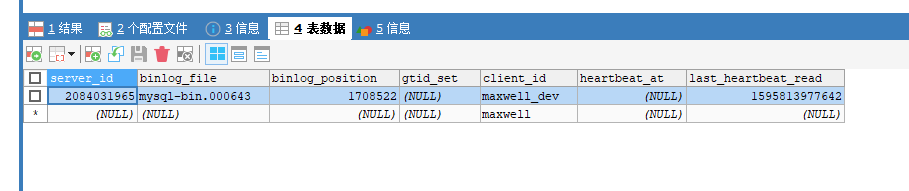
执行nohup bin/maxwell –init_position=mysql-bin.000620:4402754:1595320038718 >>server.log 2>&1 &
其中
–init_position=mysql-bin.000004:4:0
init_position参数mysql-bin.000004:4:0分别为:binlog文件名、position、mawell hearbeat
nohup bin/maxwell –init_position=mysql-bin.000620:4402754:1595320038718 >>server.log 2>&1 &